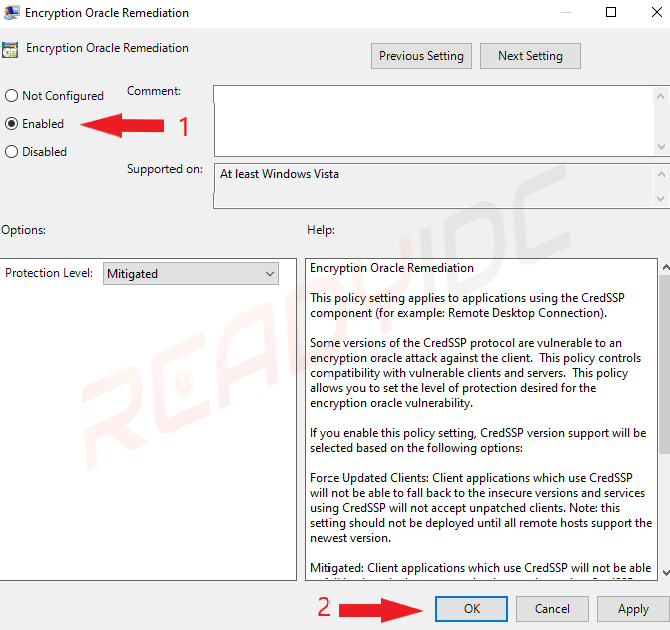ขั้นตอนการแก้ไขปัญหา Remote Desktop ขึ้น Error CredSSP
- Remote Desktop Error CredSSP
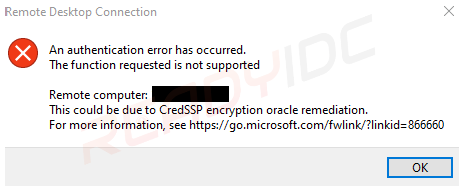
2. ไปที่เมนู Start > ค้นหาคำว่า “edit group policy”
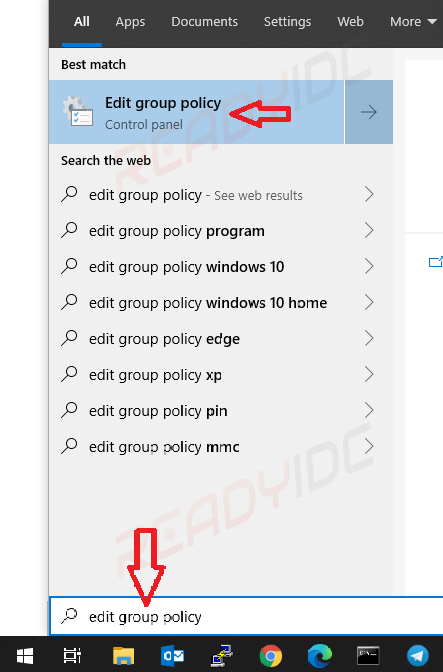
3. คลิกที่ Computer Configuration > Administrative Templates > System > Credentials Delegation > และดับเบิ้ลคลิกที่ Encryption Oracle Remediation ตามภาพด้านล่าง
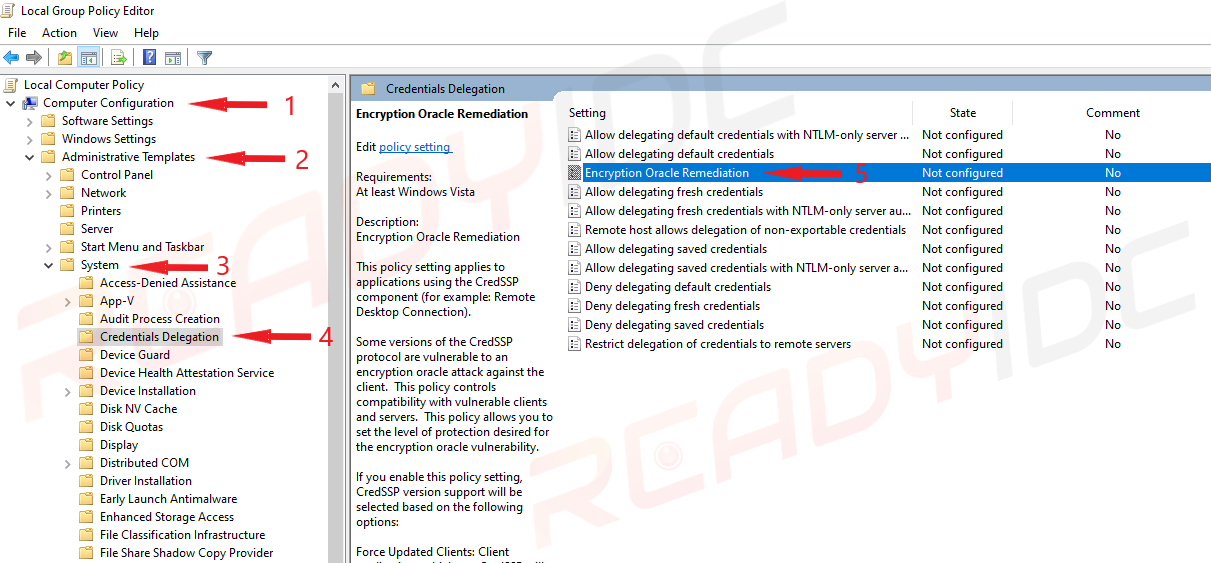
4. กดเลือก Enabled และกด OK