แก้ไขปัญหา Download file บน Internet Explorer (IE) ไม่ได้
- ไปที่เมนู Internet Option
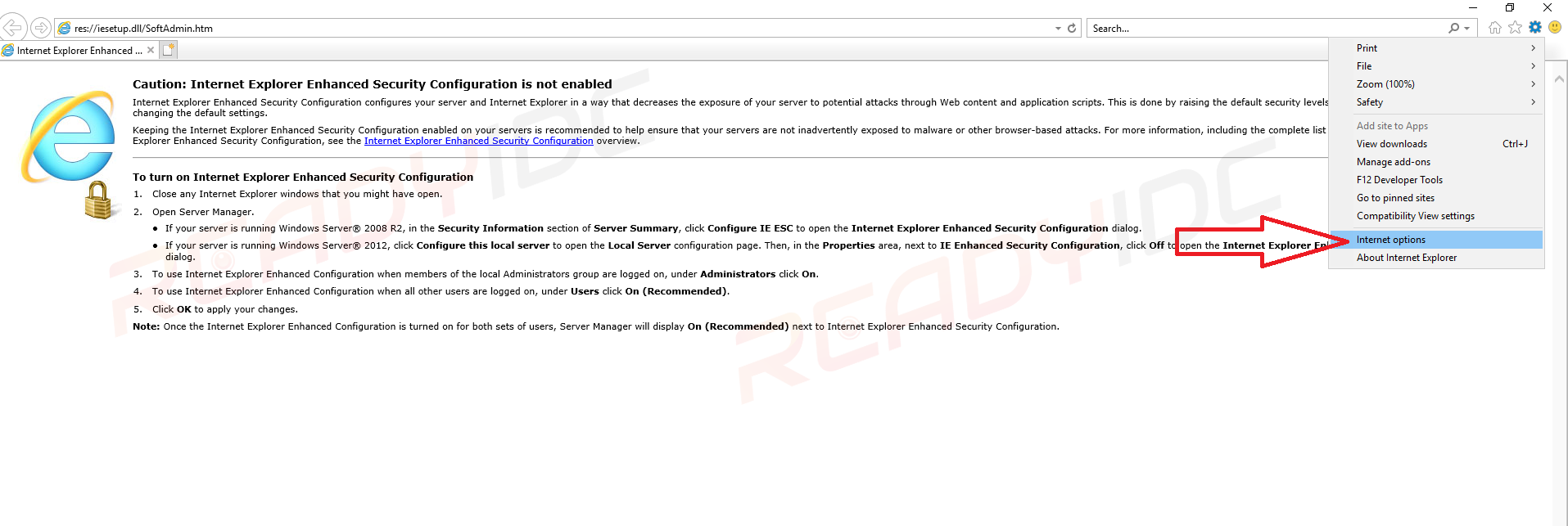
2. เลือกเมนู Security > เลือก Internet > กด Custom Level…
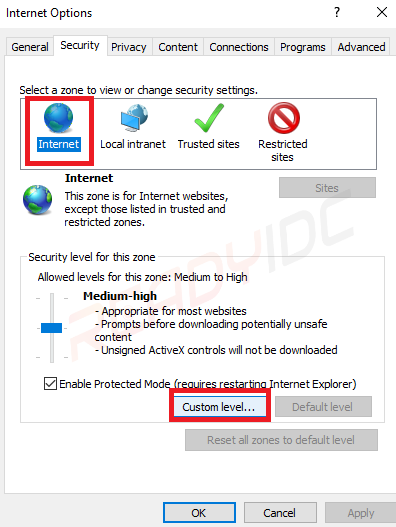
3. เลื่อนลงมาหัวข้อ Download ติ๊ก Enable หลังจากนั้นกด OK
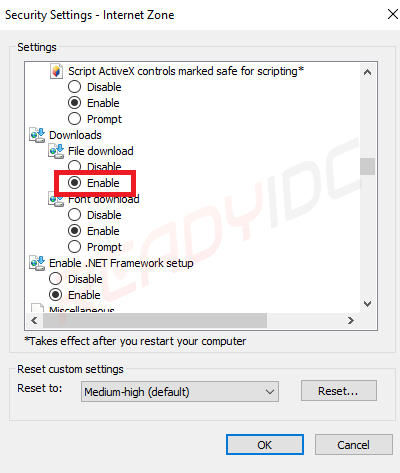
4. ทำการ ปิด-เปิด IE ใหม่อีกครั้ง
Hosting, Cloud, Colocation, Datacenter, VPS, ReadyIDC, Domain
แก้ไขปัญหา Download file บน Internet Explorer (IE) ไม่ได้
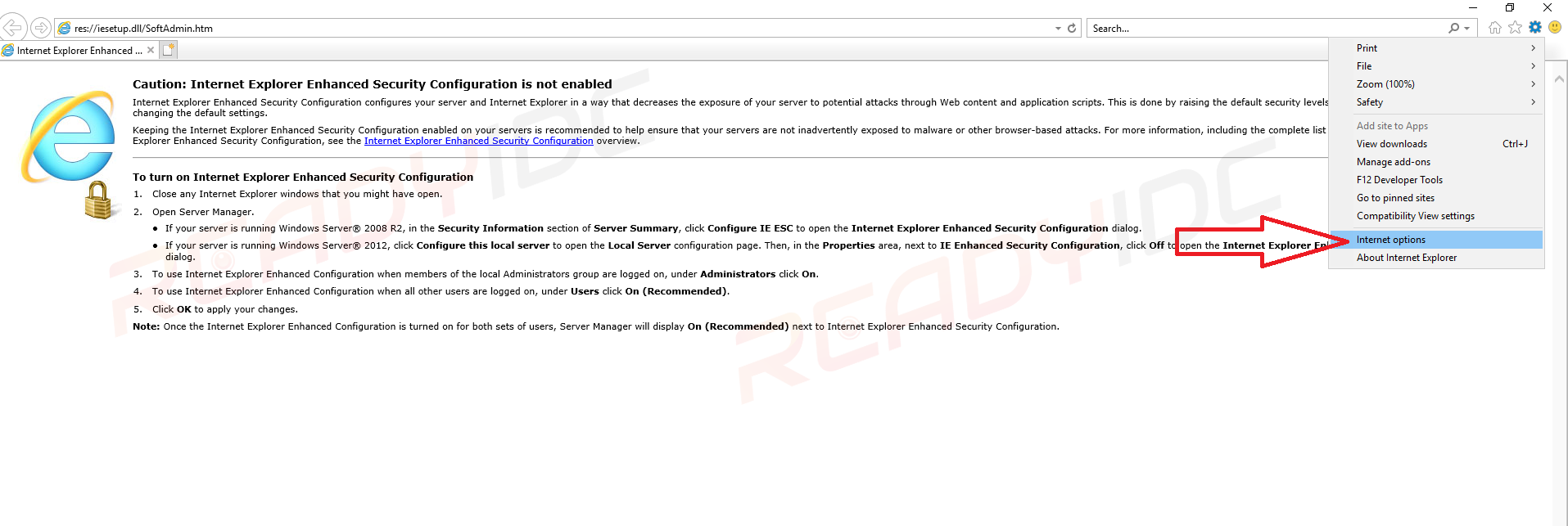
2. เลือกเมนู Security > เลือก Internet > กด Custom Level…
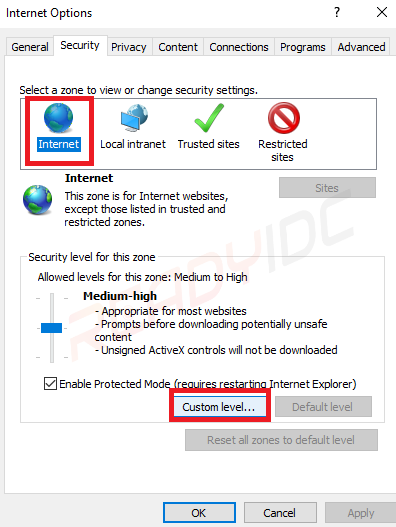
3. เลื่อนลงมาหัวข้อ Download ติ๊ก Enable หลังจากนั้นกด OK
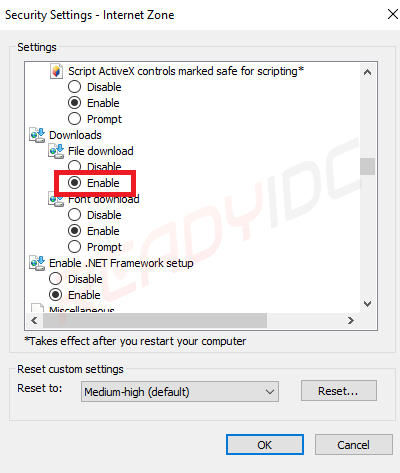
4. ทำการ ปิด-เปิด IE ใหม่อีกครั้ง