สำหรับลูกค้าที่ใช้งาน Plesk web hosting สามารถเปิดใช้งาน Let’s Encrypt แบบฟรี!!! ง่ายๆ เพียงไม่กี่คลิกด้วยตัวเองตามขั้นตอนด้านล่างได้เลย
1. Login เข้าที่ Plesk Control Panel
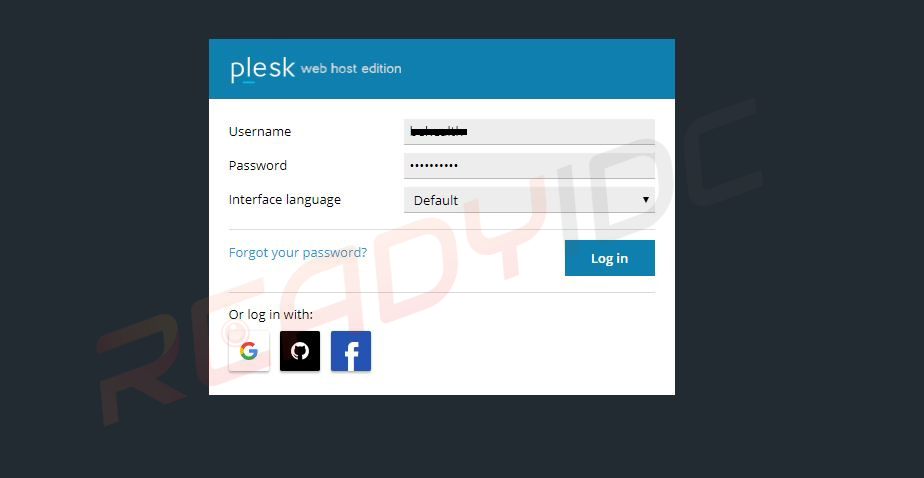
2. เลือก Website & Domains > Let’s Encrypt
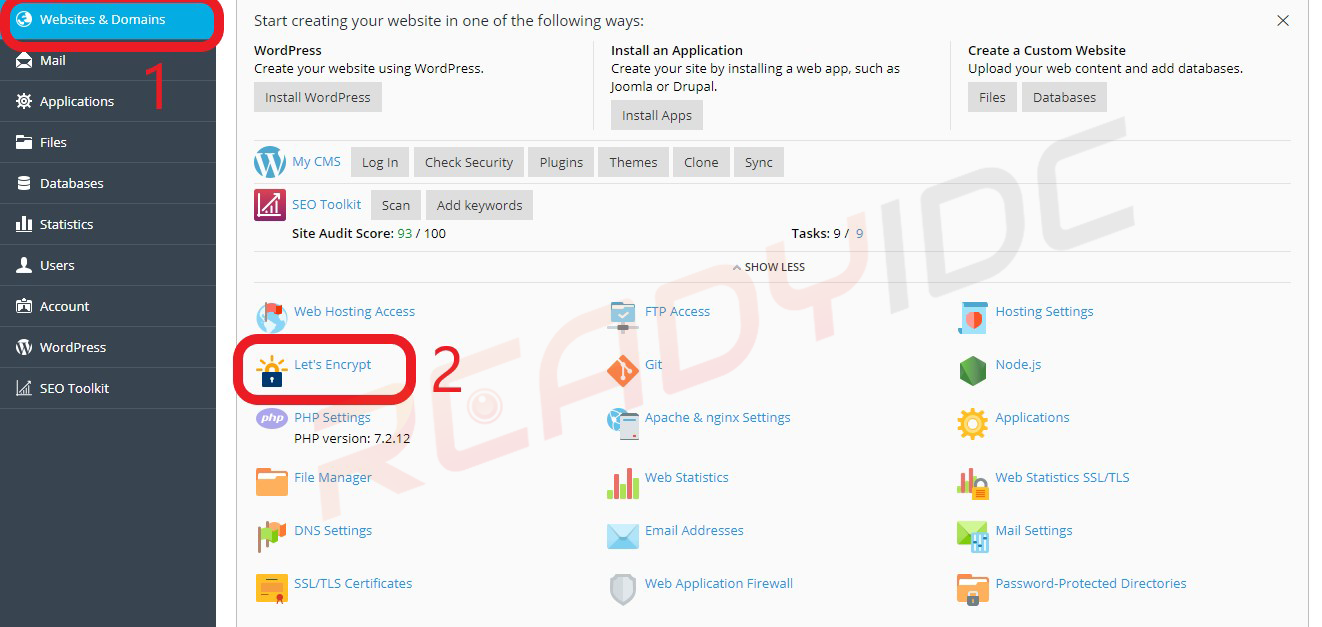
3. ทำการใส่ Email address, เลือก Include a “www” subdomain…., Secure webmail และทำการกด Install
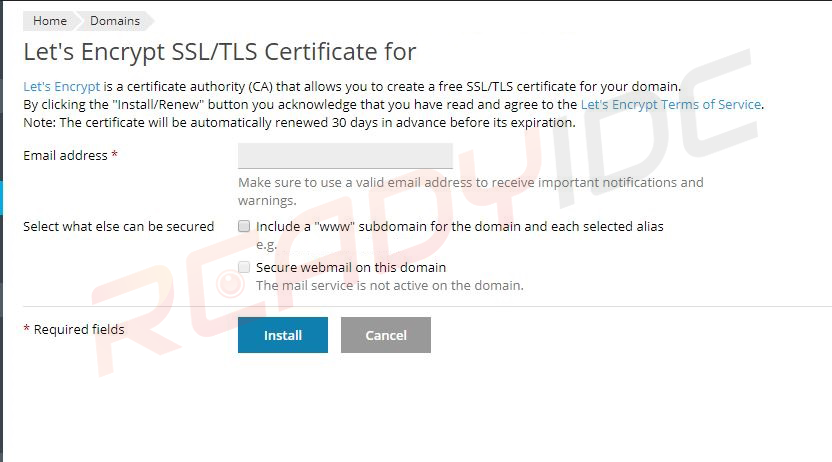
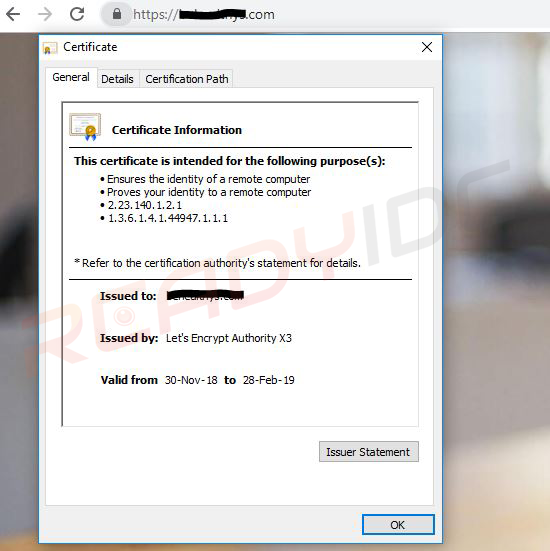
5. Note: The certificate will be automatically renewed 30 days in advance before its expiration.
